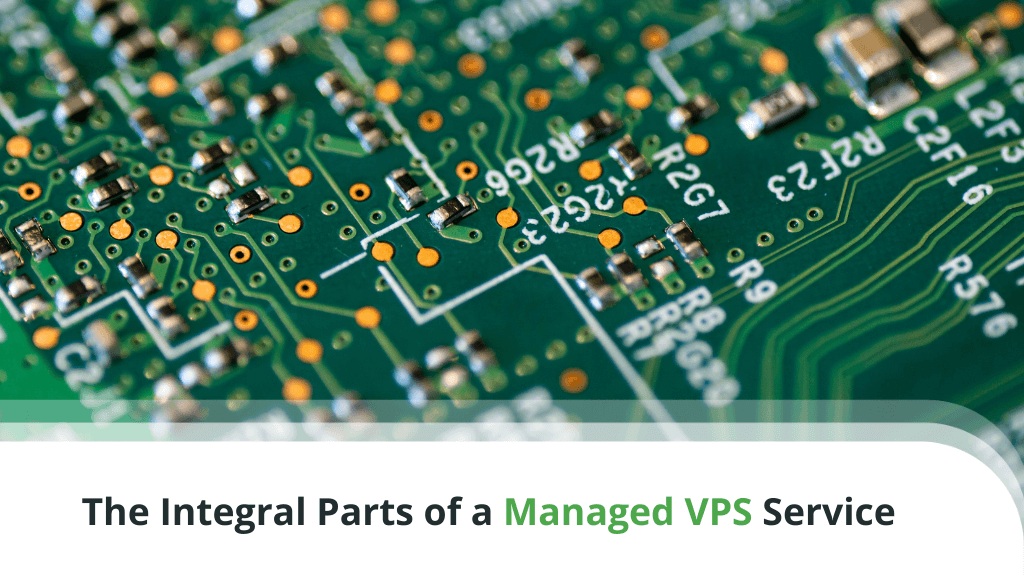
Finding the correct hosting service for your new project may look like a challenge, especially if your website building and administration experience are limited. There are thousands of providers offering different types of hosting at prices ranging from a few bucks to hundreds of dollars per month.
A managed VPS service may easily be your best starting point because of its immense versatility and freedom for customizations. Naturally, not everyone is aware of how to manage their own server. Today, we’re going to fix this…
Table of Contents:
- What is VPS Hosting?
- Types of VPS Hosting
- Essential Components of a Managed VPS Plan
- How to Find the Right VPS Plan?
- Conclusion
- FAQ
What is VPS Hosting?
VPS stands for Virtual Private Server and is a relatively new concept. To understand how it works, you need to know what the hosting landscape looked like before it came about.
Site admins used to have two main options that still exist to this day: shared hosting and dedicated server hosting.
With dedicated servers, you have an entire physical server all to yourself. The hardware resources are allocated for your project only, just as the IP address you receive.
As you may have guessed already, on a shared hosting plan, you share a single physical server with dozens (in some cases hundreds) of other users. Everyone on the server utilizes the same pool of system resources and the same IP address.
A dedicated server is by far the more powerful and secure option. However, the high cost of putting up and maintaining an entire physical server means that you had to invest hundreds of dollars per month to cover everything. Most people can’t afford this sort of money, especially if their projects are still in the early development stages.
For them, shared hosting looks like a more reasonable solution. Because multiple accounts occupy the same physical server, shared plans are much cheaper. What’s more, smaller sites with low traffic consumption don’t need much hardware resources to function properly, so a shared plan is a good enough option most of the time.
Shared hosting has more than a few inherent problems, though.
Because all accounts make use of the same hardware resources, the amount of available CPU and RAM power for your website depends on how much the other accounts are consuming at that time. In other words, your site’s performance may be adversely affected by traffic spikes from other users on the shared server.
There are more than a few security concerns, as well. For example, if someone on the server tries to send spam, the shared IP could get blacklisted, disrupting the email communication of all other users on the same machine.
For years, website owners with limited budgets had no other choice but to develop their projects around these problems. Then, VPS hosting emerged as a solution.
VPS gives you all the benefits of a dedicated server at a much more reasonable price. You get guaranteed hardware resources and a dedicated IP address regardless of the chosen plan. Instead of paying hundreds of dollars for the service, however, you get a monthly bill that sits much closer to the shared plans.
VPS hosting exists thanks to a process called virtualization. Using it, hosting providers can split a single physical server into multiple virtual machines, which they rent to individual users. The hardware is utilized more efficiently, and the service is more cost-effective.
Meanwhile, each virtual account is completely isolated and acts as a separate dedicated server.
Configuring virtual machines is quick and easy. Most VPS providers let you choose exactly how much power you need right from the start, and you can easily add more storage space, RAM, or CPU cores as soon as you need them.
In most cases, an upgrade doesn’t even require a restart of the virtual machine.
Types of VPS Hosting
Having an entire server (albeit a virtual one) to yourself is all well and good, but someone needs to set it up and configure it to provide the best possible hosting environment for your project. Depending on who is responsible for this, there are two types of VPS hosting – managed and unmanaged.
Managed VPS hosting
With a managed VPS plan, your host deploys the virtual machine and sets it up in ready working conditions.
The process starts with the installation of the operating system. Afterward, your host sets up your server firewall and installs a control panel. You’ll use that to monitor the server load, manage the services that run on it, and create user accounts for the individual projects.
While on a managed VPS plan, your hosting provider’s responsibilities often include installing the latest security patches and OS updates, offsite backup services, and server maintenance.
You’ll also get much more in terms of technical support. The trained hosting experts will help you install the needed software for your project and assist if you have any technical questions along the way.
In other words, with a managed VPS, you can start working on your website as soon as you set up the hosting account.
Self-managed VPS hosting
Having everything set up and ready to go is not the ideal option for all webmasters.
In some cases, projects have specific requirements that are not necessarily covered by the standard OS or available software. The admins might want to create a custom environment and configure the server to their exact specifications.
A self-managed VPS allows them to do just that.
The host deploys the virtual server and installs an operating system (chosen by the user). From then on, the VPS owner is responsible for configuring the machine and keeping it in perfect working condition.
A self-managed VPS gives its owner complete control over the server. You get root access, meaning you are free to install the software you want and use it for whatever purpose you see fit.
Still, to take full advantage of the plan, you need to have at least some basic technical skills. You’ll be responsible not only for the server’s initial setup but for the continuous performance and security of all projects hosted on it. This means applying security patches and updates as soon as they come out and taking the necessary precautions to keep the virtual machine’s performance up to par.
Self-managed VPS owners have more responsibilities, but experienced developers find it the perfect environment for their web projects. Still, most users prefer to go with the managed VPS because of its ease of use and professional support.
Essential Components of a Managed VPS Plan
With a managed server, your hosting provider will take care of a lot of the server administration. Still, the server setup is crucial for your future performance and uptime, and that’s something you have to pick very carefully.
Here are some essentials to consider:
CPU
CPU stands for Central Processing Unit – the brains of any computer. The physical server your VPS sits on has multiple CPU cores, and when you pick your hosting plan, you decide how many of these cores will be reserved for your virtual machine.
The CPU’s job is to process information and respond to requests. The more visitors you have – the more requests they’ll generate. As you can imagine, popular websites need more processing power. That said, other factors play a part in the load you put on the server CPU, like the type of website you run and the sort of information it needs to process.
If your project revolves around crunching a lot of data and you need everything to load dynamically – you have to ensure your VPS holds enough processing power to back it all up. A lot of CPU power is also recommended for subscription websites with a large number of members.
RAM
RAM stands for Random Access Memory. It’s the operating memory allocated for temporarily storing data that is directly accessed by the CPU.
The more processes your server needs to execute – the higher the amount of data stored in the Random Access Memory. If the RAM isn’t enough, some of the processes won’t be executed, and your visitors will get a 500 – Internal Server Error message.
Once again, the number of visitors directly influences the number of processes your server needs to execute. There’s more to it than that, though.
Sites that load a lot of dynamic content tend to consume more memory than static ones. Generally speaking, CMS-based projects are more RAM-hungry than custom-built websites.
In addition to all this, you have to bear in mind the website isn’t the only thing hogging the RAM of your account. The server’s operating system requires a minimum amount of memory to run smoothly, and so does your account’s web hosting control panel.
Disk Space
Choosing how much disk space you need when configuring your VPS seems like the easiest thing in the world, especially if you have already built your website on a local machine.
There are still a few things to consider, though.
If your project is to be a success, it can’t sit still. Over time, it’ll attract subscribers, and you’ll likely want to upload more content to keep them interested. This will generate additional data that needs to be stored somewhere. Make sure you think about future expansions when you’re setting up your VPS.
You have to consider backups as well (the more – the better). Although permanently storing them on the hosting server is not advisable, you’ll still need some disk space to create them in the first place.
Last but not least, check out what sort of storage technology your host uses. Modern SSDs (Solid State Drives) are much quicker than the old HDDs (Hard Disk Drives) when it comes to reading and writing data. They can significantly impact your site’s performance and even boost your search engine rankings.
Bandwidth
Bandwidth is the amount of data your server can transfer to your site visitors in a given amount of time. The higher the server’s bandwidth – the more information it can process under heavy load. This parameter is crucial for your site’s performance during traffic spikes.
Bandwidth shouldn’t be a problem for small websites that don’t attract a lot of traffic. As soon as your project’s popularity picks up, however, the bandwidth usage will jump. This is why it’s important to know what sort of traffic your VPS can handle.
Bear in mind, the number of visitors isn’t the only thing affecting your bandwidth usage. This can easily jump if you have numerous images, videos, or other media files. Streaming live content? You better be prepared to handle huge amounts of web traffic.
Technical support
Choosing a managed VPS, you’re going to have to rely on your host’s team of sysadmins and support experts to keep your server in perfect working condition at all times. Their role in your project’s success is significant, so you need to make sure you’re partnering up with the right provider.
Testing the customer support team should be a no-brainer.
Check out the live chat, phone, or email – are you connecting fast enough? Getting prompt responses? Issue resolution in the first few replies? Those are all good signs of a reliable managed VPS host.
User reviews over the internet might also be a good idea, but make sure to take all information there with a pinch of salt. Sometimes reviewers are paid or affiliated with the hosting company, so their testimonials might be biased.
Still, if you cross-reference the reviews from a few well-moderated websites, you can get a general idea of how the host is taking care of its clients.
How to Find the Right VPS Plan?
Some may argue that because virtual servers are so easily scalable, getting the wrong VPS plan isn’t such a huge problem. There is an element of truth to this. If it turns out that your VPS plan isn’t providing the optimal performance for your website – you can easily upgrade it. Provided, of course, the host offers such an option.
Still, you’d be better off saving yourself the headaches and starting on a plan that you are confident will satisfy your project’s requirements and give some resource overhead.
A reliable host will excel in any of the following:
- Features
- Ease of use
- Security
- Customer support
- Upgrade options
It’s best to contact the sales specialists with a few chosen providers as they can give you a good idea of what to expect from the company. They are dealing with similar problems on a daily basis and, if experienced enough, can help with valuable advice and insights on the best possible VPS plan.
Conclusion
A managed VPS package seems to offer the best of both worlds.
On the one hand, you have guaranteed resources and a dedicated IP, just like you would with a dedicated server. On the other, you have incredible flexibility and plenty of room to grow, all at a price much closer to the shared hosting plans.
The hosting environment your VPS creates for your website depends on a few vital components. Before you set up an account, you need to know what they are and how they can affect your project’s future.
FAQ
What are the benefits of VPS hosting?
Unlike shared plans, VPS hosting gives you complete isolation from other websites. You get your own virtual machine with guaranteed resources and a dedicated IP, making for a much more reliable and secure hosting environment. Thanks to the virtualization technology that powers your VPS, you can also enjoy incredible flexibility and scalability.
What is the difference between managed and unmanaged VPS?
A managed Virtual Private Server comes with an initial setup and configuration. It’s usually equipped with a control panel you use to manage the server and all projects hosted on it, and you can start working on your site immediately.
An unmanaged (or self-managed) VPS gives you a virtual machine with an operating system that you need to configure and maintain. Webmasters enjoy root access, meaning they are free to install any software their project requires. That said, configuring, securing, and maintaining an entire server requires advanced technical knowledge.
Is VPS hosting faster than shared hosting?
The hardware resources offered by VPS plans differ from provider to provider, but it’s safe to say that a VPS hosting plan is almost always going to be faster than a shared account. Although hosts put multiple VPS instances on a single physical server, the number of accounts is much smaller. Additionally, the isolated environment means the allocated hardware resources are available all the time, making the performance much more reliable and predictable.
ScalaHosting – The Integral Parts of a Managed VPS Service



