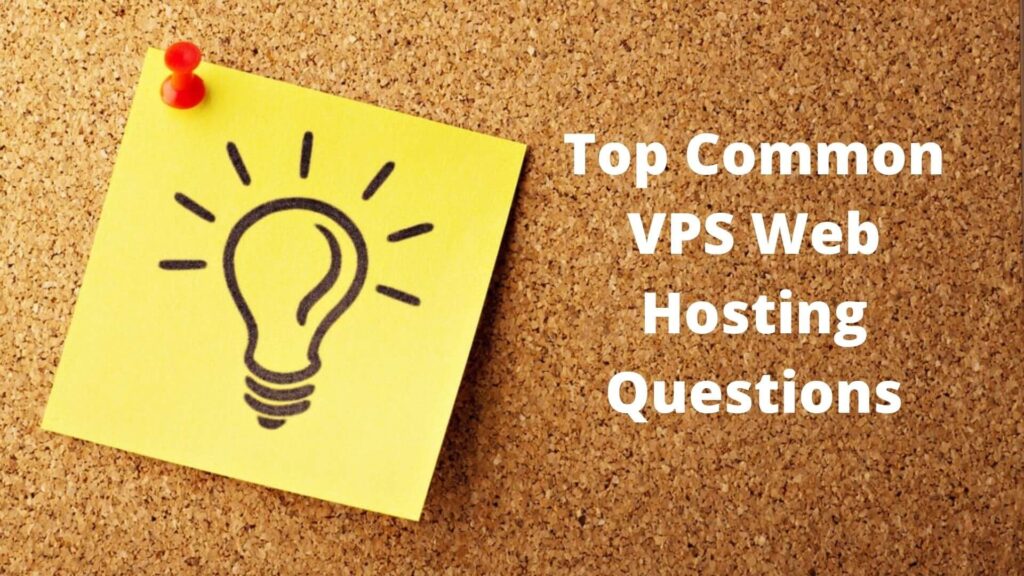
As the next logical step up from shared hosting, Virtual Private Server (VPS) plans often come under a lot of scrutiny. Part of this stems from the fact that it’s simply different in many ways compared to shared hosting.
For example, it’s high degree of customizability means the need for better technical knowledge – or does it? If you’ve ever considered moving towards VPS hosting, these and many other questions are likely to have crossed your mind.
Today we’ll be examining some of the more common questions users have about VPS hosting.
The following review includes essential information, such as:
- What is a VPS?
- How Does a VPS Work?
- What are the Advantages of a VPS?
- What is Unmanaged VPS or Managed VPS and Which Should I Use?
- Will my Site Performance Change?
- How to Upload my Website?
- Can I Transfer my WP Website?
- Is VPS Hosting Secure?
- Do You Provide Backups?
- How to Configure my SSL Certificate?
- Conclusion
- Frequently Asked Questions
What is a VPS?
As the name implies, a VPS is a virtualized system. This means that it is created as a non-physical entity on hardware – it is not made up of a sum of real hardware devices working together. For example, one server can consist of multiple VPS accounts, even though for all intent and purposes, those accounts are isolated.
Each VPS account has its own neat little world. They come with dedicated resources such as CPU, memory, and storage space which do not have to be shared. VPS users can configure everything about their environment, from the Operating System (OS) used to exactly what applications run.
How Does a VPS Work?
VPS accounts are created using virtualization software. In essence, the software creates a blank space mimicking what an entire hardware ecosystem would have – resources, input/output ports, and other things.
From there, you can treat it like a brand new computer that you’ve just assembled. The first thing you’ll need to do is install the OS of your choice. From there, you’ll have to piece together the other things needed to run your website, such as a web server.
Managing a VPS is similar to having to manage your own computer. You need to keep it fine-tuned and running smoothly, in addition to simply using the applications already installed on it.
What are the Advantages of a VPS?
There are many advantages of VPS over shared hosting plans. Typically, they are defined by better performance, but many factors come into play. These include:
- Performance – VPS plans generally perform well in both speed and reliability. Part of this is due to dedicated resources which are available only to you.
- Scalability – In VPS plans you only pay for the resources that you need. If over time you find your needs increasingly, adding extra resources is quick and easy to achieve.
- Customizability – Since you’re inheriting a blank system, you get to choose everything about your VPS environment. This means the exact OS you want to use, what web server you’d prefer, and even how to configure them.
- Security – Because the environment is isolated, VPS is typically much more secure. Even though hardware is being shared, your VPS account will not be affected if anything happens to another account on the same server.
What is Unmanaged VPS or Managed VPS and Which Should I Use?
As I discussed the need to configure the VPS above, some of you may have started worrying about technical skills required. THis is where Managed and Unmanaged VPS hosting comes into play.
With Unmanaged VPS, you essentially get an empty VPS account and have to handle everything yourself. This means you need the necessary skills – and lots of time spent installing and setting up the necessary things.
Managed VPS accounts move the technical responsibility on to the web host. They will help you prepare things to your liking and handle technical upkeep of the plan as well.
If you don’t have the technical skills needed to deploy a VPS on your own or simply wish to save your time, a Managed VPS plan can be a much better option. This is especially true if your core business isn’t tech-related in any way in the first place.
Will my Site Performance Change?
When upgrading to VPS, you may be surprised at the better performance you can achieve. While a part of this can be attributed to dedicated resources, don’t forget that VPS accounts can be tightly controlled.
This means you can deploy only the elements you need, resulting in less overall strain on those resources. VPS-hosted sites also tend to be more reliable since they will never have to wait for those resources when needed.
How to Upload my Website?
There are two main ways you can upload your website files to a VPS account. The first is by using the file manager of a web hosting control panel. This is typically an easier method since it comes along with the control panel.
Another method would be to use a File Transfer Protocol (FTP) application. FTP transfers are typically faster and more reliable, but will require that you set up a FTP account on your VPS server.
Can I Transfer my WP Website?
If you’re on shared hosting and want to migrate your WordPress site to VPS on the same host, your host should be able to handle that for you. If you’re transferring from an existing web host to VPS with a new hosting provider, your new web host may offer to do this for you as well.
For example, ScalaHosting Managed Cloud VPS accounts all come with free migration included. This means that once you sign up with them, you can sit back and relax – they’ll handle the transfer of your WordPress site for you. Manual transfer of a WordPress site on your own is also possible, but it’ll take some time and effort on your part.
Is VPS Hosting Secure?
Since VPS hosting offers account isolation, it is typically much more secure than shared hosting. However, you do need to note that security at the application level can be compromised if you do not configure it correctly.
Some web hosting providers offer additional layers of security as well, such as the ScalaHosting SShield live cybersecurity solution. This helps not only block web attacks, but also keeps an eye on your website constantly.
Do You Provide Backups?
ScalaHosting keeps seven-day backup cycles of all your data. These are stored at multiple remote locations and kept on separate storage units for added reliability. More importantly than that, ScalaHosting also offers you an easy way to restore from any of those backups whenever you need.
In addition to that, you can also implement your own array of manual and automated backup solutions. Together, these combine to offer rock-solid reliability that will ensure the continuity of your site no matter what happens.
How to Configure my SSL Certificate?
There are many types of SSL certificates available, but not all hosts will facilitate them. Some may allow the use of free SSL certificates while others may try and make things as difficult as possible to use these.
ScalaHosting offers you a choice, be it free Let’s Encrypt SSL certificates or commercial ones. If you don’t have your own, you can get them from Scala as well, with a choice of either Symantec or GeoTrust, two of the top names in the cybersecurity business.
Configuring an SSL is done from the client area of your website. Here you can choose the web server type you’re using and simply fill in the form. From there, all you need to do is install the certificate via your control panel.
Conclusion
VPS hosting can be technical at times but opting for Managed VPS can be expensive. ScalaHosting offers Managed CLoud VPS plans at very affordable rates – less than what some web hosts charge for their shared hosting plans, in fact.
For this you benefit from improved performance, much better security, and a lot of other value-added features.
Frequently Asked Questions
How to choose a VPS host?
Good VPS hosting providers will often offer their users better choices. At the same time, they are defined by good track records in performance and reliability while at the same time offering a strong balance of features.
Do I need VPS?
If you find that your web traffic is outgrowing your shared hosting plan, it is better to plan ahead for a migration to VPS. Plans which are no longer able to cope with web traffic often suffer service outages which may frustrate your visitors.
How do you manage a VPS?
Managing a VPS is similar to managing your own personal computer with a little bit of network administration thrown in. VPS hosts today offer tools to deal with this, including comprehensive client dashboards and control panels.
Is VPS more expensive than shared plans?
While cost of entry on VPS is typically higher than shared plans, VPS is generally more cost effective in the long term. This is primarily since you only pay for the resources you need – which can be increased on demand.
Is switching from shared to VPS difficult?
No, this is something that web hosts will typically help you with especially if you’re migrating within the same host. If moving to a new service provider, consider ScalaHosting since it offers free migration as part of their Managed VPS plans.



