
One of the main advantages of a Virtual Private Server (VPS) is its versatility. The guaranteed resources and the dedicated IP make it just as good as a gaming server as it is as a VPN node.
However, one of VPS’s most widespread applications is as a web hosting server. But what does a VPS have to have in order to provide a good hosting environment?
One of the first things many people would say is “a web hosting control panel.” Let’s find out why.
Table of Contents:
- Understanding the Web Hosting Control Panel
- Do I Need a Control Panel for my VPS?
- What a Web Hosting Control Panel Does
- What a Web Hosting Control Panel Doesn’t Do
- Web Hosting Control Panel Options
- Which is the Best Control Panel for my VPS Server?
- Conclusion
- FAQ
Understanding the Web Hosting Control Panel
A web hosting control panel is a management platform designed to help you keep track of your hosting account and the projects running on it. It’s installed on top of the server’s operating system, and it can be used with any type of hosting.
It has a Graphic User Interface (GUI), which makes it user-friendly, and it can be invaluable in helping both experienced and novice website administrators deal with some of the most crucial tasks associated with file management, database creation, email communication, etc.
A web hosting control panel is an inseparable part of any shared hosting account. However, if you own a dedicated server or a VPS, you can theoretically host your website without one. But should you?

Do I Need a Control Panel for my VPS?
If you opt for a self-managed VPS, your host can give you remote access to a virtual server with nothing more than an operating system installed on it.
If you have a Linux-based plan, you access the server via SSH – a communication protocol only available through a Command-Line Interface (CLI). Everything you do, including setting up databases, installing content management systems, configuring the FTP service, etc., is completed via the Terminal.
It’s not impossible to do it if you’re an experienced Linux user, but even if you are, you have to agree that it’s far from the most efficient way of tackling all these tasks.
The job of a control panel is to streamline most of the server management processes. Instead of executing dozens of commands, you have a centralized, browser-based platform that gives you all the tools you need to manage the services running on your VPS.
You also use the control panel to track the projects hosted on your server. You get to decide what sort of resources they can use, who can access them, and how. Meanwhile, the people in charge of running the actual websites are given everything they need to steer the business’s development in the right direction, including tools for managing backups, email addresses, Content Management Systems, and many more.
Let’s take a closer look at the functionality presented by the most popular control panels and see just how much easier it is to manage your server with them.

What a Web Hosting Control Panel Does
There are dozens of web hosting control panels, and they all offer different features and functionality. Nevertheless, on a VPS, most panels give you one section for server administration and another for managing individual projects and websites.
Admin section
Via the admin section, you can see how much load the VPS is under at any given time. You can monitor the services and processes currently running on your server, and you can get accurate CPU, memory, and disk usage information.
Some control panels give you the option of rebooting the server via the admin section, and you may even use them to apply custom settings to your email and FTP services, the VPS’s nameservers, and its firewall and backup system.
In addition to keeping an eye on the server’s well-being, the job of a control panel is also to help you manage the projects hosted on the VPS.
You can separate the websites you want to host into individual accounts, and you get to decide what sort of resources each account is going to use. You can choose how much storage they’re going to have and how much bandwidth they can use, and you can also determine the maximum number of FTP and email accounts, databases, inodes, etc.
This is where you suspend, terminate, and re-activate accounts, as well, and most control panels give you the option of re-branding the interface and setting up a reseller business on your server.
User section
When you create a new account via the administration section, the account owner usually gets their own set of login credentials and receives access to their own user section.
This is where the actual website building begins. Users get file and database management tools to upload their existing projects to the new account. If they’re starting a new website, they usually have an automatic installer for setting up popular content management systems like WordPress. With that done, they can use the control panel to set up an SSL certificate and configure the site’s backups.
Website administrators get easy-to-use utilities for creating @yourdomain.com email addresses, setting quotas for individual accounts, and managing forwarders, autoresponders, and spam filters.
This is where they also set up add-on domains, subdomains, and DNS records.

What a Web Hosting Control Panel Doesn’t Do
A control panel can be instrumental in managing both the server and the websites hosted on it. It can’t do everything, however.
Server administration is a complicated science, and it’s simply not possible to create a platform that can take care of all tasks. For example, while it is possible to install a content management system through your web hosting control panel, you can’t install applications and libraries or apply custom system settings required for your website’s correct functionality. For that, you need root access.
With a self-managed VPS, you get root access, and you can install all the required tools yourself. If you use a managed VPS, you’ll need to ask your hosting provider’s support experts whether the applications you need are supported and whether they’re willing to install them for you.
Web Hosting Control Panel Options
We’ve already established that there are many control panels, all offering slightly different functionality. Here are three of the best options you can choose from:
SPanel
SPanel is ScalaHosting’s proprietary control panel tailored specifically to our VPS environment.
Users of our managed VPS solutions get access to the Admin Interface, which integrates all the tools needed to monitor the server’s load and manage the processes and services running on it. You can create more than one admin account, meaning multiple people can take care of your server if you decide.
You get a comprehensive account management system with detailed information on resource usage and load. You can create, suspend, unsuspend, delete, and enable SSH access for individual accounts at the click of a mouse.
Via the account management system, you can access individual accounts’ User Interface dashboards. In there, you’ll find tools for managing email and FTP accounts, files, backups, databases, domains, subdomains, and DNS records, as well as a few other useful utilities like the Softaculous automatic installer, the PHP INI editor, and the SWordPress Manager – an in-house built solution for setting up, cloning, and securing WordPress installations.
One of SPanel’s main goals is to ensure our customers can rely on a robust all-in-one management platform that takes care of all their needs without setting aside a big budget for it. As a result, all owners of ScalaHosting managed VPS servers can use SPanel completely free of charge, regardless of the number of accounts they create.
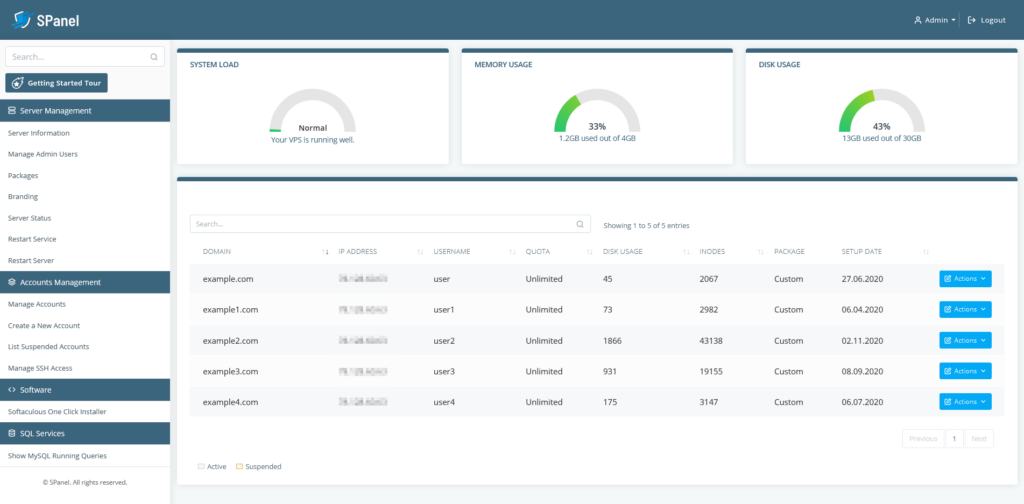
WHM/cPanel
WHM/cPanel is arguably the most popular web hosting control panel on the market. WHM (short for Web Host Manager) is the dashboard you’ll use for server management. It contains a vast arsenal of tools for keeping an eye on the server’s health, including a process manager, a utility for migrating cPanel accounts, and many reseller and customization options.
It must be said that WHM/cPanel’s functionality can be extended with the help of add-ons, so the exact features you’ll get depend on your willingness to install and pay for additional extensions.
Even in its default state, cPanel, the interface you’ll use for website management, has an impressive array of tools. It has been around since 1996, and over the years, its developers have introduced quite a few exciting features like the IP blocker, the SSL wizard, and an advanced log manager.
WHM/cPanel is a licensed product, and the licensing fees are calculated based on the number of cPanel accounts you create. The cheapest plan lets you set up a single account for $15 per month. The rest of the prices listed on cPanel’s official website are as follows:
- $22 per month for up to 5 cPanel accounts
- $32.25 per month for up to 30 cPanel accounts
- $48.50 per month for up to 100 cPanel accounts and $0.30 for every additional account over 100
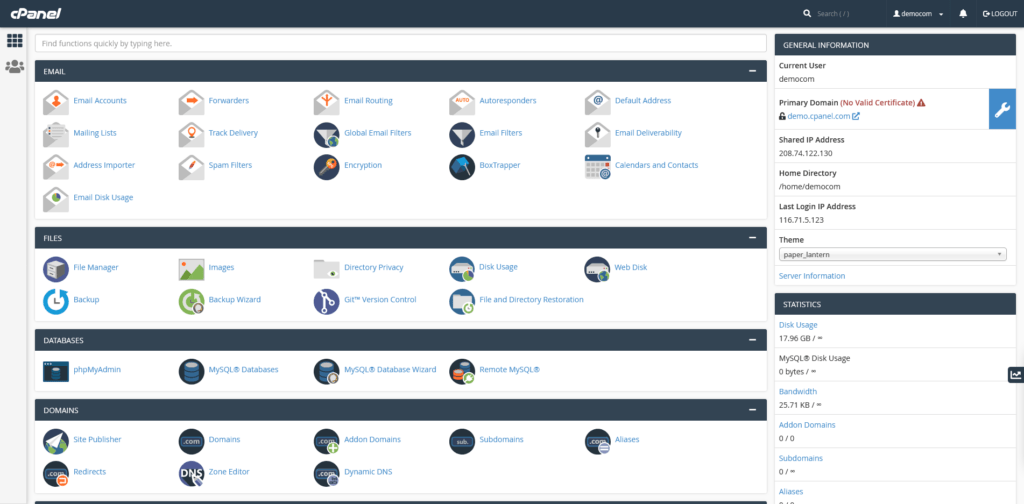
Plesk
Plesk is WHM/cPanel’s main competitor when it comes to popularity. Unlike other major control panels, it supports both Linux and Windows, making it particularly popular with website owners who use Microsoft’s operating system.
Plesk is available in three different editions:
- Plesk Web Admin – oriented toward website management, allowing you to host up to 10 domains. In addition to limiting the number of websites, Plesk’s cheapest edition also lacks a few of the advanced features of the more expensive versions. However, some of the tools are available as optional add-ons.
- Plesk Web Pro – It’s a much more comprehensive suite of tools that lets you host up to 30 domains and gives you the ability to manage different websites in different accounts. It’s a more suitable solution for design and development agencies that handle multiple projects at once.
- Plesk Web Host – In addition to all the tools and features available in the Web Pro edition, Plesk Web Host gives you a comprehensive reseller management system and the ability to host unlimited domains.
All versions of Plesk are renowned for their clean interface and the wide range of extensions that can integrate various useful tools in your control panel.
Prices start at just over $10 per month for the Web Admin edition and go all the way up to $25 for Plesk’s Web Host version.
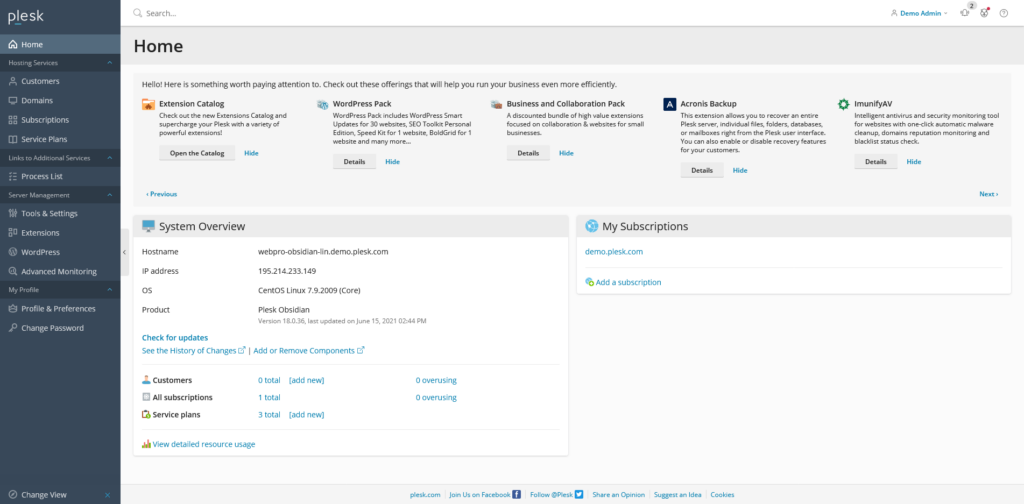
Which is the Best Control Panel for my VPS Server?
Look around, and you’ll find dozens of premium and free control panels that all promise to make your life a whole lot easier. Some put the emphasis on ease of use, while others focus on providing you with as many features and extras as possible.
Many people’s strategy is to go for the popular platforms that have proven themselves over the years, but the truth is, newer control panels can also give you excellent value for money. Be sure to look into the options your host offers, learn more about the available control panels, and see if you can get a demo to familiarize yourself with the interface.
It’s all about researching and ensuring you have what you need to keep track of your VPS and the websites hosted on it.
Conclusion
Managing an entire server without a control panel is not something most people are prepared to do. Even experienced website administrators know that although some tasks are handled more efficiently by the Terminal, an easy-to-navigate GUI can be an enormous time saver.
The control panel is just one of the factors you need to consider while choosing a hosting service, and you shouldn’t underestimate it because it can affect both the development of your project and its budget.
FAQ
Does a VPS have cPanel?
Not necessarily. A VPS is just a virtual server. Depending on your hosting plan, it can come to you with nothing more than an operating system. However, because so many people can’t manage their servers without a control panel, some hosting providers offer both managed and unmanaged VPSs with cPanel pre-installed.
What does the control panel do for your web hosting service?
The control panel is the Graphic User Interface you use to control various aspects of your web hosting service. It gives you many email, database, and file management tools, and you can also use it to monitor your VPS’s health and load.
Why do I need a control panel?
Most of the tasks you complete using your control panel are doable via other means, as well. Usually, however, they involve advanced technical skills and a lot of time and effort invested into learning the ins and outs of server management.



