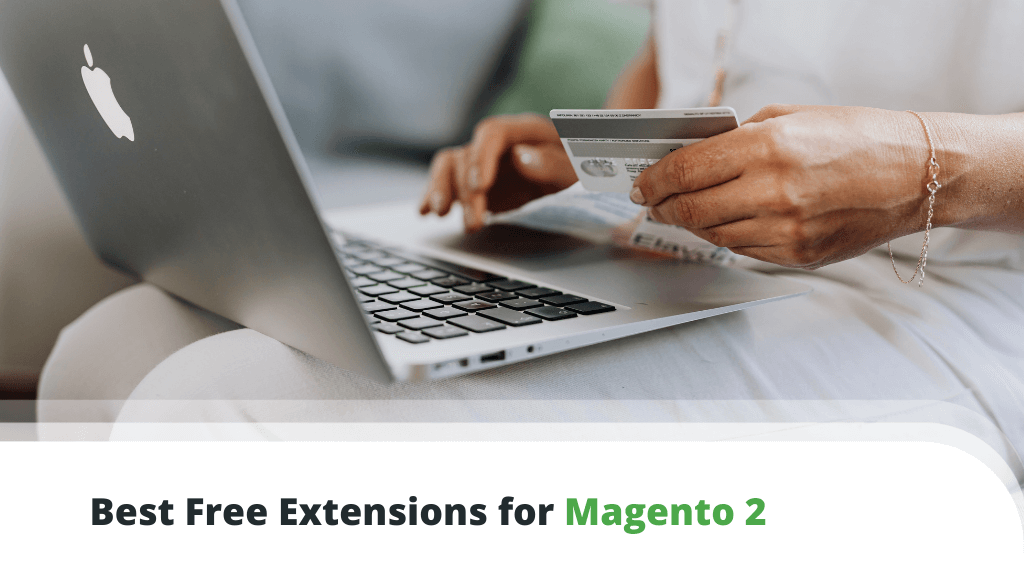
The ecommerce sector has been on the rise for more than a decade now, and the recent global pandemic has fueled the surge even further. The demand for online shopping outlets is rising relentlessly, and so is the number of people who want to start their own business.
Today, we are reviewing Magento 2 and the best free extensions for the popular ecommerce solution.
Magento is an open-source platform for building online shops of all sizes. Although it has recently faced fierce competition from the likes of WooCommerce and Shopify, it’s still one of the most popular systems of its kind. Over the years, it has attracted investments from internet giants like eBay, and Adobe later acquired it for just under $1.7 billion.
Magento comes in two versions.
Magento Open Source (previously known as Magento Community) is completely free to use and fully customizable for any developer or webmaster. It’s a good starting point for small merchants and people who are still building the foundations of their new ecommerce projects.
Large organizations with more significant revenues often consider going for Magento Commerce (also called Enterprise) – the ecommerce application’s premium version. It’s well-versed with big shops that offer thousands of different products and product types. Among Magento Commerce’s advantages is the dedicated support you’ll get as a paying customer.
Table of Contents:
- What is Magento 2?
- What Do Magento 2 Extensions Do?
- The Best Free Magento 2 Extensions
- Possible Problems With Using Too Many Magento Extensions
- Magento Hosting
- Conclusion
- FAQ
What is Magento 2?
Magento can trace its roots back to 2007, when the first beta version was launched publicly. In March 2008, the first stable release came out, and the ecommerce platform started gaining popularity almost immediately.
In November 2011, Magento’s developers announced they had started work on the application’s second version, but for a number of different reasons, Magento 2 didn’t come out for another four years.
It was a complete rewrite of the old version, came with many improvements. This included a more structured code base, support for newer technologies, and vastly better performance.
Magento 2’s initial adoption wasn’t great.
In fact, because users were so reluctant to part with the old platform versions, the developers were forced to support and release patches for Magento 1 for a further three and a half years.
In June 2020, however, they officially announced Magento 1’s end-of-life. Right now, running your online shop on Magento 1 is a major security risk, and you have to consider going for an update.
In addition to offering updates, security patches, and much better performance, Magento 2 also brings additional functionality that was never a part of the old versions.
Still, you may find that some of your required features are not present out-of-the-box. That’s why you have Magento 2 extensions.
What Do Magento 2 Extensions Do?
Different projects have different requirements, and if Magento tries to satisfy them all, it will be far too heavy and bloated to offer any sort of reliable performance.
This is why extensions exist.
Extensions expand the functionality of content management systems and ecommerce platforms. They are designed to ensure that website owners won’t have to know coding to do page optimizations.
Magento’s popularity has spawned an ecosystem of developers and agencies who create extensions and help people make their online shops much more functional and better-looking.
Some of the add-ons are quite simplified. For example, you can find language packs that translate Magento’s Admin Panel and frontend into the language of your choice. Or a plugin that adds Facebook and Twitter sharing icons to your ecommerce store.
Others, however, are much more advanced.
Extensions can help you complete complex tasks such as integrating various payment processors, CRM platforms, and customer support portals. You can easily improve the website’s user authentication mechanisms, set up an advanced invoice creation system, and even organize loyalty programs and reward campaigns for regular visitors.
The possibilities are endless, really.
As with similar ecommerce platforms, Magento has its own marketplace, where you can find thousands of extensions and other useful resources for store owners.
Some of the extensions are paid, either as a one-time purchase or via a subscription model. Many others, however, are available completely free of charge.
Our focus today is on the latter – let’s see which are the most popular free extensions Magento 2 has to offer.
The Best Free Magento 2 Extensions
Our research encompasses a broad spectrum of Magento 2 extensions. We tried to show you not only the plugins with the most downloads but solutions that serve different goals and purposes as well. Of course, being avid supporters of the Magento project, we considered our own tests and experience.
Quick Contact
Ensuring your clients have a quick and easy way of getting in touch with you is crucial if you plan to have a successful business. This is especially true in the ecommerce field.
Users who have doubts or questions about a particular product or service will simply abandon an order if you’re not there to provide them with all the necessary information.
Quick Contact is a free extension built by FME Extensions that promises to streamline the communication between you and your customers. With it, you can create a helpful JQuery contact form where users can ask direct questions, request quotes for services, or send suggestions. The form can be visible on every page, and you have a few more options to make it even more functional.
You can manage all incoming communication from inside the Magento Admin Panel. Plus, with the Auto-Reply feature, you can set up automated replies, so clients are aware you’re working on the issue.
Store Manager Bridge Connector
Magento has never competed to be the most user-friendly ecommerce application, but the developers from eMagicOne have created a solution that simplifies the platform – Magento Store Manager.
Magento Store Manager is a desktop app that lets you control Magento-based shops from an intuitive graphic interface. The tool has a stable release for Windows and an Alpha version for macOS.
In addition to the platform’s default features, the Store Manager has the ability to synchronize your online shop with your eBay or Amazon seller accounts.
The Store Manager Bridge Connector (known as Store Manager Connector prior to Magento 2.3) is the link that connects the Store Manager desktop app and your Magento 2 application. It’s available on the Magento Marketplace, and you can install it for free.
Algolia Instant Search
If you’re selling more than a few different products, having a search tool on your website is highly recommended.
Magento offers built-in search functionality, which was heavily tweaked in version 2.4. Thanks to the changes, all search queries are now handled by an Elasticsearch database, which is supposed to make your Magento 2 store faster and more reliable.
Nevertheless, Algolia Instant Search promises to go a step further.
The focus here is on the user experience. The search engine offers suggestions and search results even as the user is typing. The displayed results are not only based on the keywords you enter but also on the relevant category types.
Best of all – all suggestions come up instantaneously.
FraudLabs Pro Fraud Prevention
Fraud prevention is a pressing problem for any online merchant. Payments processed with stolen credit cards result in chargebacks, which negatively affect the vendor’s reputation and often result in financial losses. Detecting and battling fraudsters is not easy, but the experts from FraudLabs have been effectively tackling such issues for more than 6 years.
They used their experience to create the FraudLabs Pro Fraud Prevention extension for Magento 2.
The add-on considers numerous factors like geolocation, use of proxy, email and credit card blacklists, etc., and calculates a potential fraud score for all transactions. You get alerts for any fraudulent activity and even opt-in for periodic reports with essential website stats and analytics.
Utilizing the extension requires a FraudLabs account. Most of their plans are paid, but if you process fewer than 500 transactions per month, you can protect your Magento 2 shop at no added cost.
AvaTax
Setting up and launching an ecommerce website is not that difficult. Handling the actual sales and billing options is a whole different story, though.
The mere Terms of Service with most businesses can easily make your head spin. Add that to the fact that laws differ from country to country and even state to state, changing rather frequently in many places. A professional accountant or billing specialist can help immensely, but not every startup shop owner can afford such help.
Thankfully, Avalara, a provider of tax compliance solutions, has developed a solution.
The AvaTax extension automatically calculates and applies extra fees, VAT, and other types of taxes to all transactions. This Magento 2 extension utilizes a database of more than 100,000 taxability rules, applicable in over 11,000 jurisdictions. Avalara keeps the database updated at all times, adding and changing rules and regulations as soon as they come into effect.
The AvaTax extension is free to install, but keep in mind that managing it requires an Avalara account, so additional fees may apply.
Subscribe At Checkout
Newsletters have already been established as a powerful marketing weapon. They bring brand awareness and ensure you stay connected with your site visitors. This way, you can easily inform them of upcoming campaigns, promotions, product releases, company news, games, events – whatever you can think of.
Still, making people subscribe to your newsletter is often easier said than done.
With the Subscribe At Checkout extension by Mageside, you can take a subtle approach without having to annoy potential clients. The plugin places a checkbox on the checkout page that lets people quickly subscribe to your newsletter if they want to.
There are multiple reasons why this could be a good strategy.
For one, such a newsletter subscription doesn’t require any additional steps on the user’s part. They have already entered their email address on the checkout, so there’s no need to do it again.
Additionally, at this point, the user has already shown interest in your ecommerce shop, so they are more likely to return. A potential subscription to the newsletter improves the odds even further, so make sure to keep Subscribe At Checkout in mind.
Easy Cache Clean
Magento 2 is designed to deal with big and small online stores alike, ensuring optimal performance in all scenarios. Content caching is a big part of that, as it can significantly increase your page loading speeds.
From a technical standpoint, clearing the cache in Magento 2 isn’t that difficult. That being said, it is a multi-step process, and if you have to do it multiple times a day, it could affect your productivity.
That’s why developers from RedChamps have created Easy Cache Clean.
The extension detects invalidated caches and alerts you with a message in the notification bar. You can clear the unwanted data with a simple mouse click, without even leaving the page. Easy Cache Clean also creates a button on the Cache Management page that does the same job.
Quite convenient when you want to take your website loading speeds to the next level.
Magesetup
Trying to simplify the Magento 2 management, the FireGento team has developed the Magesetup extension. The focus is on the initial setup of the online store, so this plugin wouldn’t really help if you already have an existing ecommerce shop.
Magesetup comes with preset configurations that optimize your shop for specific local markets. You can also tweak the look and feel of both the frontend and the admin panel.
Magesetup offers a wonderful tool that automatically calculates the applicable taxes based on the location of your store. Another great feature generates metadata for your products, which helps improve your SEO performance.
As if that’s not enough, Magesetup lets you create quite a few static pages as well, including Terms of Service, Service Level Agreement, Payment and Shipping Methods, etc.
Social Media Sidebar Menu
Even though word of mouth remains one of the most effective ways of attracting new customers, the importance of SEO and marketing for ecommerce store promotion is undeniable
In this day and age, people use social media rather than direct communication to recommend a product or a vendor. Having your happy clients say positive things about you on Facebook and Twitter can help a lot, but first, you have to provide the means to do so.
Social Media Sidebar Menu is a simple extension that lets you put social sharing buttons in a constantly-accessible sidebar. You can link your company’s Facebook and Twitter profiles so users can like, follow, and rate your online shop.
Possible Problems With Using Too Many Magento 2 Extensions
All the Magento 2 extensions on our list are useful in their own way, but this doesn’t necessarily mean you should install all of them.
In fact, it pays to be careful with the Magento extensions you install for several reasons.
For one, Magento 2 itself is considered a relatively resource-intensive platform. Installing additional extensions will further increase server resource consumption, leading to performance drops, especially if your hosting plan is not that powerful.
Always opt-in for Magento plugins you definitely cannot do without. Keeping old and unused plugins is a huge security risk, as hackers often exploit add-on vulnerabilities. Make sure to do frequent reviews and delete anything you’re not using at the moment.
And there’s another thing to consider.
The extensions we’ve shown you today are free. With such plugins, the developers have less incentive to continually work on upgrades and security patches for the tool. Even worse – what could stop a sneaky developer from leaving a backdoor in their free product, allowing for later exploits?
Magento updates can be problematic, as well. Every new core application version hides the risks of making some of your extensions incompatible and useless. With free plugins, there is no guarantee the author(s) will be willing to consider a complete rework.
Even though there are numerous risks, extensions can be a handy addition to your Magento installation. They add new functionality for both the administrator and visitors of your ecommerce store. As long as you don’t get carried away – you can do wonders with the right Magento 2 extensions.
Magento Hosting
Compared to other website-building tools, Magento is a bit more of a challenge to host. At ScalaHosting, however, we know precisely what a smoothly-performing Magento website needs, and we’ve put together specialized Magento Hosting Plans.
In addition to a suitable environment for your online shop, you will get a number of useful features that will ensure the best possible uptime, performance, and security.
If you have an existing Magento website, our team of experts will happily migrate it to our servers for free. You can then enjoy regular malware scans, a backup system, and a dedicated firewall.
A managed VPS can give you even more. Virtual servers come with guaranteed resources and a dedicated IP that you’ll control through SPanel – our proprietary management platform designed specifically for VPS hosting solutions.
Conclusion
The fact that industry-leading brands like Olympus, Ford, Land Rover, and Liverpool FC use Magento 2 for their official online shops is a testament to the platform’s flexibility and reliability.
It’s might not necessarily be the most user-friendly option for creating an ecommerce website, but if you have enough knowledge and skills – you can scale up indefinitely.
Even if you’re on a budget – Magento 2 has enough free extensions to help you supercharge your online shop.
FAQ
Is Magento free?
Magento started as a completely free, open-source project. Currently, the project supports a free version and a paid edition. Prices for the latter depend on your website revenues.
Magento’s premium version comes with dedicated support and a few features that make it excellent for larger and high-traffic ecommerce projects. For most small and startup businesses, however, Magento Open Source should be absolutely sufficient.
What can I do with Magento extensions?
Thousands of developers and agencies work on creating and developing extensions that expand and enrich Magento’s functionality. Extensions can help you make changes both to the website’s frontend and to the administrative dashboard. They can also simplify billing and sales operations or automate them completely.
Can I install as many Magento 2 extensions as I want?
In theory, there is no limit to the Magento extensions you can install. In practice, this is not a very good idea. Too many extensions can have an adverse effect on your website performance and security. A slow website will frustrate clients and rank poorly in search engines. If hackers manage to attack it successfully – the damage can be even worse.
It’s important to ensure you install only the extensions you’re going to use.
Can I use Magento 1 for my new ecommerce project?
You can no longer download Magento 1 from official sources. Even if you manage to find it from a third-party site – using it for a brand new project is a bad idea in 2020.
Magento 1 reached its end-of-life in June last year, and Adobe stopped supporting it. This means that if there’s an undiscovered security vulnerability, there is no one to patch it, and your website will become easy prey for hackers.
ScalaHosting – Best Free Extensions for Magento 2



