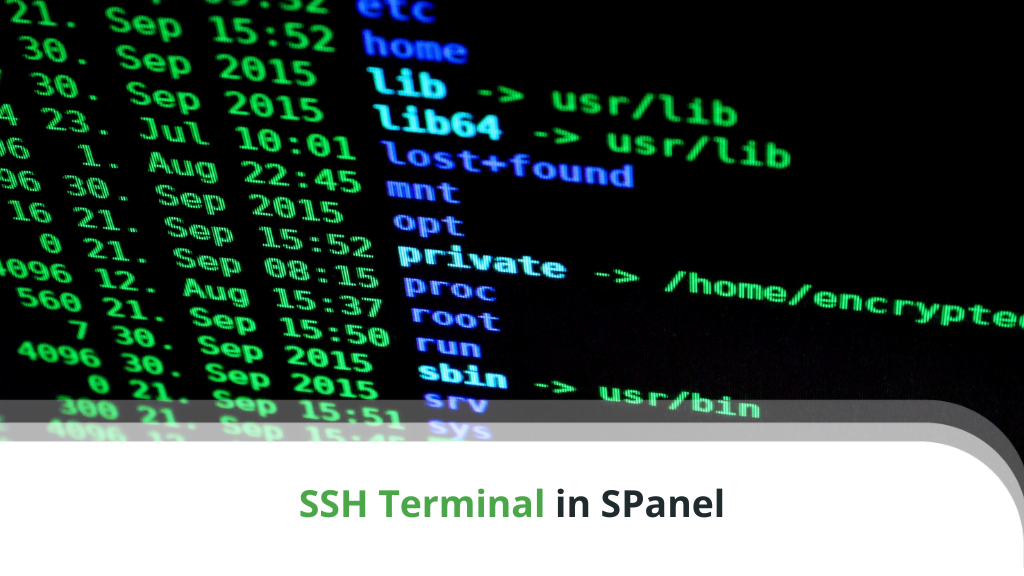How to Install And Configure OpenLiteSpeed in SPanel
SPanel’s development revolves around a few core principles. We believe that a web hosting management platform must provide users with plenty of room to grow. Website owners must have enough options to customize their hosting environment, streamline resource usage, and improve performance as their projects evolve.
Crucially, they should be able to do all this without paying hefty additional fees or spending hours trying to figure out how make the command-line interface work.
OpenLiteSpeed’s integration into SPanel is the perfect example – it can significantly improve loading speeds, yet you can enable it with a couple of clicks.
Let’s see how it works.
Table of Contents:
- What Is OpenLiteSpeed?
- LiteSpeed vs. Apache
- OpenLiteSpeed vs. LiteSpeed Enterprise
- Switching to OpenLiteSpeed in SPanel
- Conclusion
- FAQ
What Is OpenLiteSpeed?
OpenLiteSpeed is the open-source version of LiteSpeed Enterprise (also referred to as LiteSpeed Web Server or LSWS). OpenLiteSpeed and LSWS are hailed as some of the world’s fastest web servers. They’re still nowhere near as popular as the market leaders, but various usage statistics suggest that the number of websites running on top of them is going up.
This, in turn, shows that more and more people are starting to appreciate how vital the web server is for the entire hosting setup.
The web server is the software application responsible for processing users’ requests and delivering the right content. Choosing a quick and efficient web server is important not only for your website’s speed but also for the server load and hardware resource usage.
LiteSpeed Enterprise and OpenLiteSpeed excel in this particular aspect. To show you just how good they are, we’ll put them up them against the most recognizable name on the web server market – Apache.

LiteSpeed vs. Apache
In many ways, the Apache web server has shaped the world wide web as we know it. It’s been around since the mid-1990s, and at one point, it was powering more than half of all active websites. However, over the last few years, its market share has been shrinking, with some sources claiming that it’s no longer the most popular web server out there. Its age may have something to do with it.
Every web server handles multiple requests simultaneously, even on a relatively small website. When Apache does it, it launches a new process for every established connection – a simple system that made a great deal of sense back in 1995, when most sites consisted of little more than HTML pages and images.
Right now, it’s not exactly the most efficient approach.
Modern websites and web applications are far more complex. Often, multiple components need to work in unison to produce a single web page. Couple this with the fact that online traffic has exploded over the last decades, and you’ll see that Apache’s 20-plus-year-old approach to processing requests can easily consume a lot of CPU power. It’s no surprise that its more modern competitors rely on a completely different architecture.
OpenLiteSpeed and LiteSpeed employ an event-driven model. Unlike Apache, they handle all connections under a single process (or, in some cases, very few processes). It fields requests as they come and relays them to external threads. The effect is twofold – the number of concurrently running processes is reduced, and so is the execution time.
To boost performance even further, the LiteSpeed web servers use a unique API to delegate PHP execution to external applications. The API is called LSAPI, it’s embedded and enabled by default on all LiteSpeed web servers, and it’s considered much faster than anything else on the market. In addition to allowing for quicker handling of multiple connections at once, this also improves security and stability.
Then there’s LSCache – an advanced server-side caching facility embedded into all LiteSpeed web servers. One of its outstanding features is its ability to serve dynamic content from memory. Because it’s built into the web server, you don’t need to set up a reverse proxy to use it, which speeds up the caching and serving of static files as well.
LSCache’s effects on the performance are profound. Crucially, getting it to work with your website is a two-click job in most cases.
LiteSpeed has released extensions for popular content management systems and website building applications like WordPress, Drupal, Joomla, Magento, PrestaShop, OpenCart, etc. The add-ons automatically make the necessary modifications and configure your app to work with LSCache.
To prove how effective their solution is, LiteSpeed set up a WordPress website with their plugin under OpenLiteSpeed and put it up against a couple of WP installations powered by Apache and Nginx.
A head-to-head comparison revealed that OpenLiteSpeed processes 5 times more requests per second than Nginx and 13 times more requests per second than Apache.
LiteSpeed web servers clearly have a performance advantage over other solutions on the market. But which version should you choose? Should you go for the free OpenLiteSpeed? Or do you need to set aside a monthly budget for LiteSpeed Enterprise?

OpenLiteSpeed vs. LiteSpeed Enterprise
First, we should point out that OpenLiteSpeed and LiteSpeed Enterprise are based on the same event-driven architecture. In terms of speed, there’s little to separate the two. However, there are a few key differences in other areas.
Support
You’ll be paying a monthly fee to use LiteSpeed Enterprise, so you can rely on a team of support specialists who can answer your questions and help you solve any technical issues. As with other free software products, technical support is not available for OpenLiteSpeed.
You can look for information in the web server’s documentation and ask the community if you’re unable to find what you need. However, it’s safe to say that managing a project based on OpenLiteSpeed is likely to be a bit more challenging than running one under LiteSpeed Enterprise.
CMS compatibility
Manually configuring your site to work with LiteSpeed’s powerful caching engine is pretty tricky, especially if you’re not that experienced. You might want to check whether there’s an add-on you can use.
LiteSpeed caching extensions for WordPress, Joomla, Drupal, OpenCart, XenForo, MediaWiki, and Laravel are available to both OpenLiteSpeed and LiteSpeed Enterprise users.
However, if you’ve built an online shop with Magento, PrestaShop, or Shopware, you’ll need a valid LiteSpeed Enterprise license to use the LSCache plugin.
Apache compatibility
If you’ve decided to switch to OpenLiteSpeed or LiteSpeed Enterprise, you likely want to know what modifications you’ll need to make to ensure your existing settings work as intended.
If you choose LiteSpeed Enterprise, you have nothing to worry about. LiteSpeed’s premium edition is a drop-in replacement for Apache, meaning you’ll use it exactly like your current web server. You have the same directives in the same .htaccess file to tweak your site’s behavior, and all the changes are reflected immediately.
Unlike LiteSpeed Enterprise, OpenLiteSpeed is not a drop-in Apache replacement. Mind you, this doesn’t mean that the switch will be painful. In a few very rare cases, you may need to make some modifications to your site’s settings, but most likely, everything will work out of the box.
OpenLiteSpeed supports rewrite rules, so all the modifications you’ve done to your site’s .htaccess file will be reflected after you make the switch.
However, one thing you need to remember is that, unlike LiteSpeed Enterprise, OpenLiteSpeed doesn’t check for modifications to the .htaccess file automatically. Every time you add a new directive, you’ll need to restart the web server to apply the changes.

Control panel compatibility
The developers of some of the world’s most popular web hosting control panels have been somewhat reluctant to diversify the range of supported web servers. This may affect the people who want to use one of LiteSpeed’s solutions, especially those thinking of installing OpenLiteSpeed.
For example, WHM/cPanel, Plesk, Webmin, and Virtualmin support LiteSpeed Enterprise only.
If you have root access, you can try and install OpenLiteSpeed on servers running these control panels manually. However, to do it, you need to be comfortable working with the command-line interface. You should also bear in mind that these setups haven’t been officially tested, so using them in a production environment may not be a very good idea.
If you have an SPanel VPS, however, you can easily install both LiteSpeed Enterprise and OpenLiteSpeed. We tested our proprietary management system with both web servers, and we integrated them into the Graphic User Interface (GUI). All you need to do to set them up is a couple of minutes and a few mouse clicks.
Switching to OpenLiteSpeed in SPanel
SPanel supports several web server setups. The options are accessible via the Web Server Manager inside SPanel’s Admin Interface.
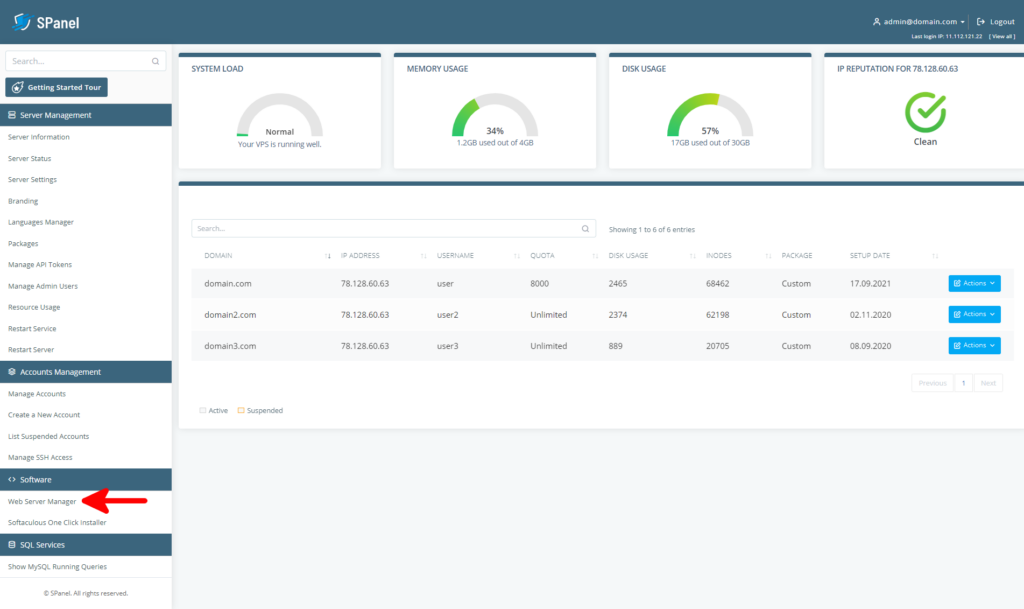
If you go to the OpenLiteSpeed tab, you’ll see a quick overview of the web server’s performance advantages over its competitors, as well as a few tips showing you how to get the most out of it. Below them, there’s a Switch to OpenLiteSpeed button.
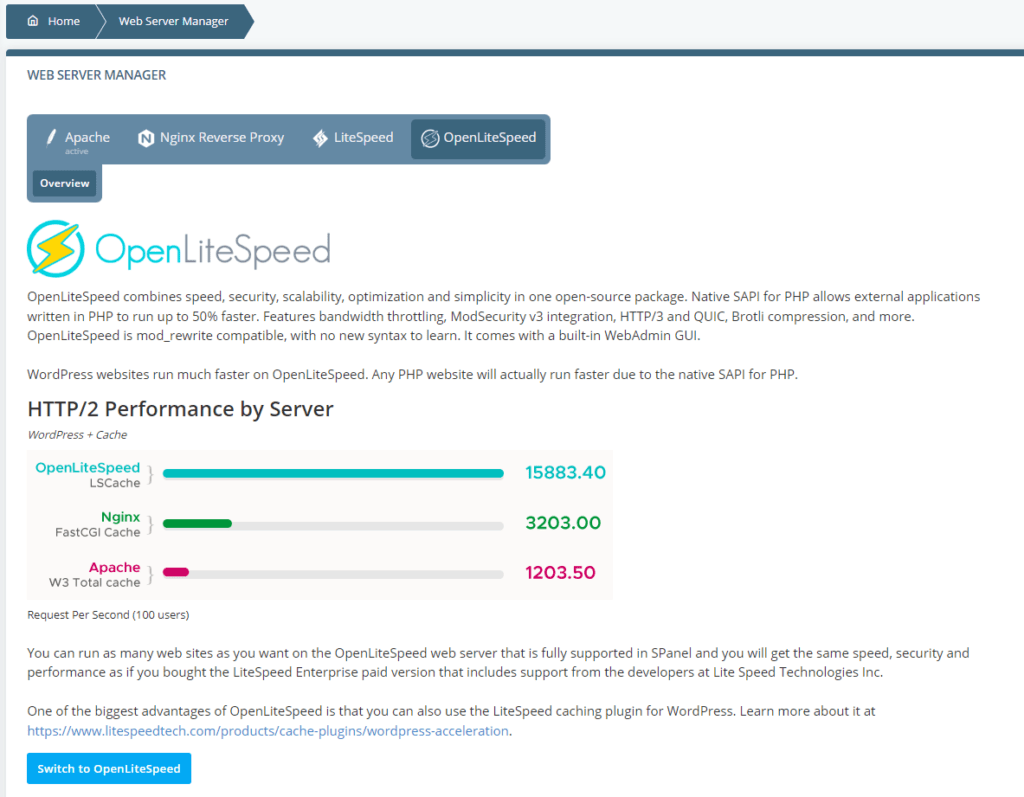
SPanel will warn you that switching to OpenLiteSpeed will take a few minutes, during which your VPS may be unresponsive. You might want to pick a quiet time of the day for the installation to minimize the effects of the service disruption.
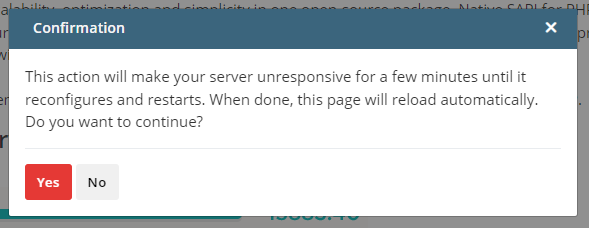
After you confirm that you want to continue, SPanel will start installing OpenLiteSpeed on your VPS. When it’s done, the page will reload.
In addition to setting it up, SPanel configures OpenLiteSpeed to provide the best possible hosting environment for your website. Still, if you want to implement some custom settings, you can do it via OpenLiteSpeed’s admin console available at https://[your server’s IP]:7080. You can find instructions on how to access it in the Status subtab inside SPanel’s Web Server Manager.
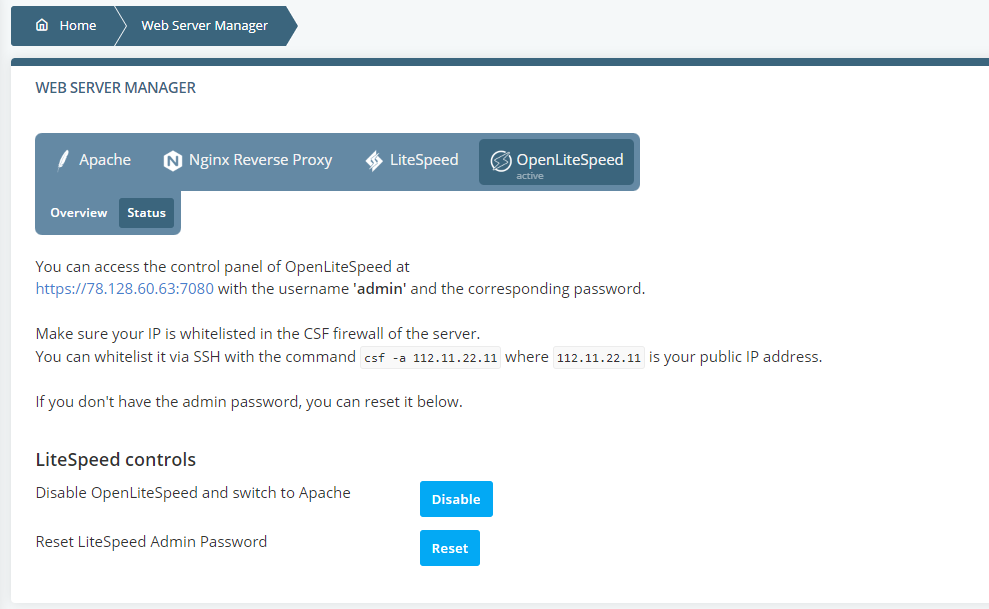
Most of you probably won’t need to make any additional changes to the web server’s configuration, but the options for fine-tuning it are available. SPanel’s Web Server Manager also lets you disable OpenLiteSpeed and switch back to Apache.
Conclusion
There are many options for speeding up a website. Unfortunately, site owners often can’t explore them either because they don’t have the budget or because the new technology isn’t compatible with their server setup.
When we first started developing SPanel, we wanted to make sure it poses as few restrictions as possible for users.
This is why OpenLiteSpeed is one of several web servers that are not only supported but also extremely easy to set up and use.
FAQ
Q: What is OpenLiteSpeed?
A: OpenLiteSpeed is an open-source web server that is notably faster than most of its competitors thanks to its event-driven architecture and powerful caching engine. OpenLiteSpeed supports Apache’s rewrite rules, so most websites can switch to it without additional reconfiguration.
Q: Is OpenLiteSpeed free?
A: Although it uses the same event-driven architecture as the paid LiteSpeed Enterprise web server, OpenLiteSpeed is free to use on your virtual or dedicated server. However, you need to remember that it’s not officially supported by many web hosting management platforms like cPanel and Plesk. You’ll have no problems using it with ScalaHosting’s SPanel.
Q: Does OpenLiteSpeed work well with WordPress?
A: Yes, it does. In addition to the event-driven architecture allowing for faster request processing with a smaller hardware footprint, OpenLiteSpeed can also boost websites’ performance with its powerful caching engine. A free-to-use plugin can configure WordPress to work with LiteSpeed’s caching solution.