If your job has anything to do with computers, you are most probably familiar with the constant reminders about the importance of using the latest version of every single piece of software you interact with. Chances are, you are even more familiar with the problems this could cause sometimes.
Unfortunately, far too often, compatibility issues, higher hardware requirements, and bugs go hand-in-hand with the process of applying software updates. Yet, despite this, experts continue to advocate the use of the most recent versions of every single piece of software. PHP, the programming language that powers close to 80% of the world’s websites, is no exception. But do website owners actually heed the advice?
PHP’s latest major release is PHP 7.4, but according to W3Techs’ usage statistics, about 43% of all PHP websites still use PHP 5. Of the rest, nearly a third employ PHP 7.2, which is rapidly approaching its end of support in November 2020.
Changing the PHP version in SPanel
Because PHP is so popular and because different websites require different versions of the programming language, we needed to make sure that changing the PHP version is quick and easy. Here’s how to do it:
- Log into SPanel’s User Interface and open the PHP manager.
The default login URL for SPanel’s User Interface is https://yourdomain.com/spanel (make sure you swap yourdomain.com for your actual domain). The PHP Manager is available under the Tools section on the homepage.
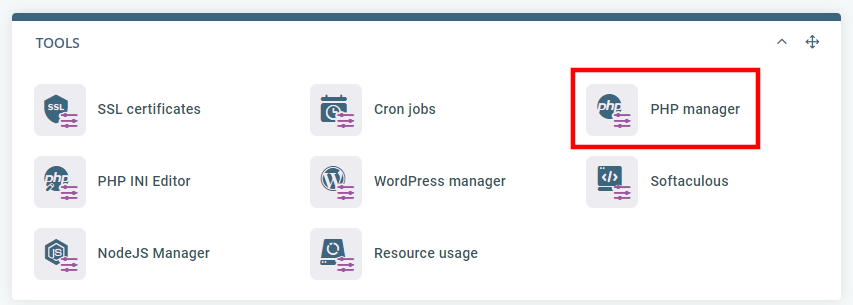
- Click the Change button next to the website you want to modify.
You’ll see a list of all the domains and subdomains hosted on your account. You can change the PHP versions of all of them individually.
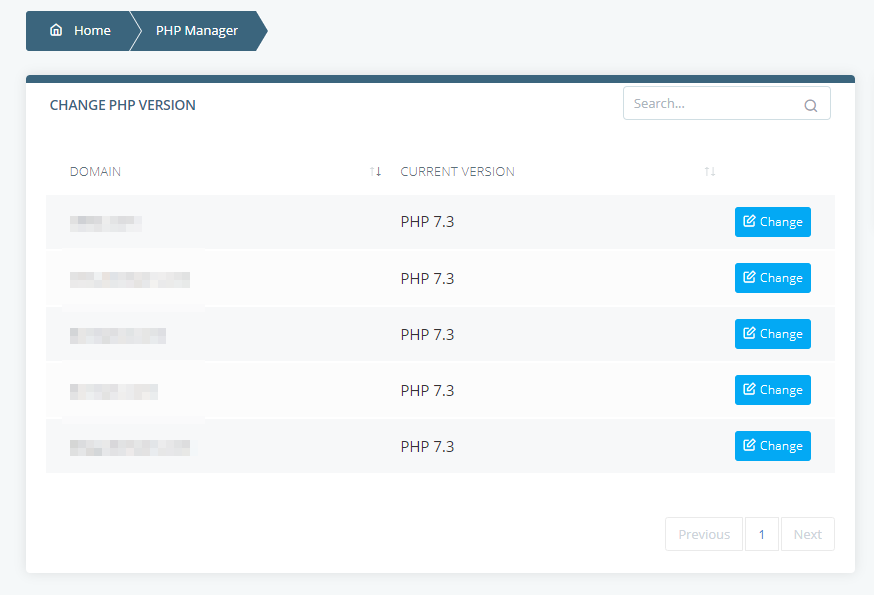
- Choose the PHP version you want to use and save the changes.
A popup appears with all available PHP versions. Pick the one you want to use and click Change.
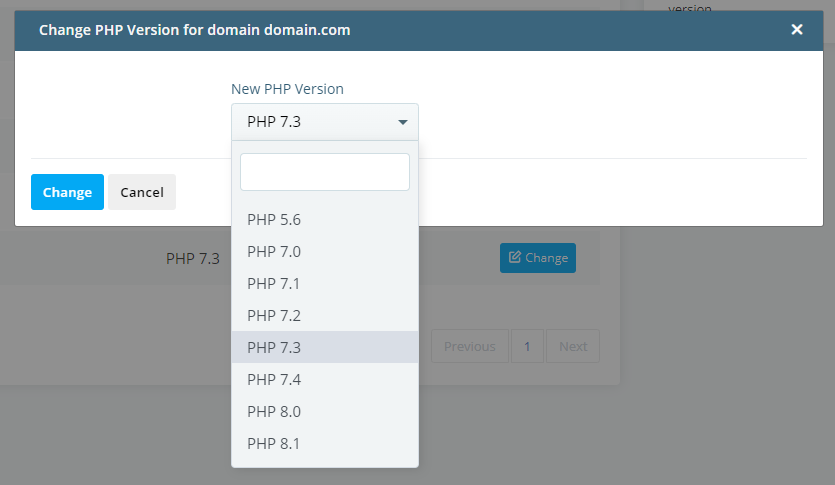
Why is it important to use PHP’s latest version?
We had to give our customers the chance to run their websites on older PHP versions, but this doesn’t mean that we’re encouraging it. There are a number of different reasons why you should switch to PHP’s latest version, if possible.
As always, the most important advantage that the new version brings is the added security. PHP vulnerabilities are discovered day in, day out, and you need to ensure that you are protected from them. Many people aren’t.
Quite a few websites run on PHP 5.6, for example, which stopped receiving security updates in January 2019. All the security holes that have been discovered since then remain unplugged for websites running on it.
Of course, there are other benefits to using the latest version. New features and performance upgrades are constantly introduced, and although there are teething problems and bugs sometimes, when the community supporting the project is as big as PHP’s, the issues tend to get sorted quite quickly.
The only real problems that can appear are related to compatibility. Older Content Management System plugins and themes might not work correctly under newer PHP versions. If that is the case, however, chances are, these themes and plugins are security problems themselves, so you might want to think about ditching them for something more modern.
In a worst-case scenario, you’d need to reconfigure the entire website to work with the newer PHP version, which could be a significant task. Even in such cases, however, the security benefits outweigh any disadvantages by a mile.
How to Change the PHP Version
