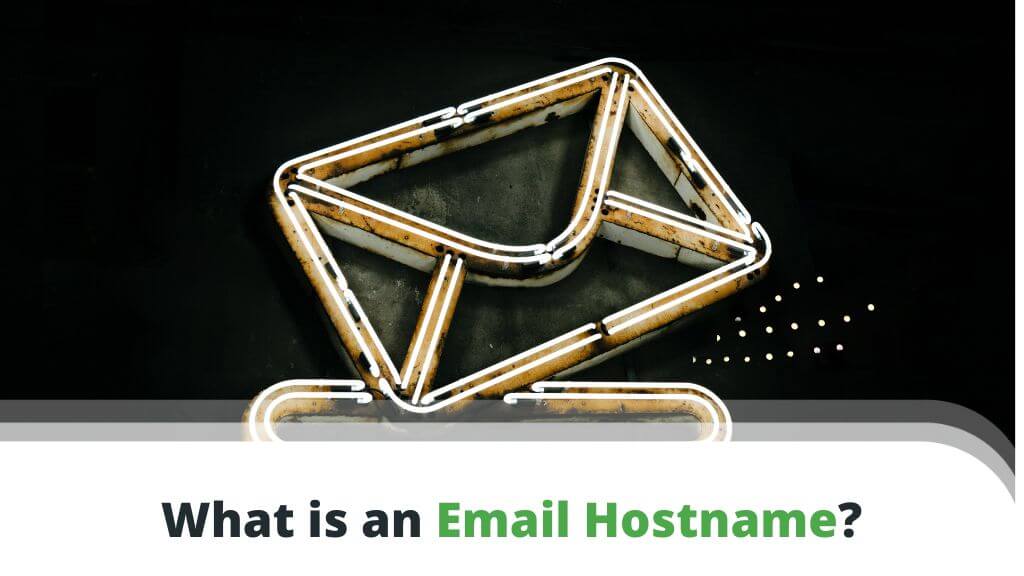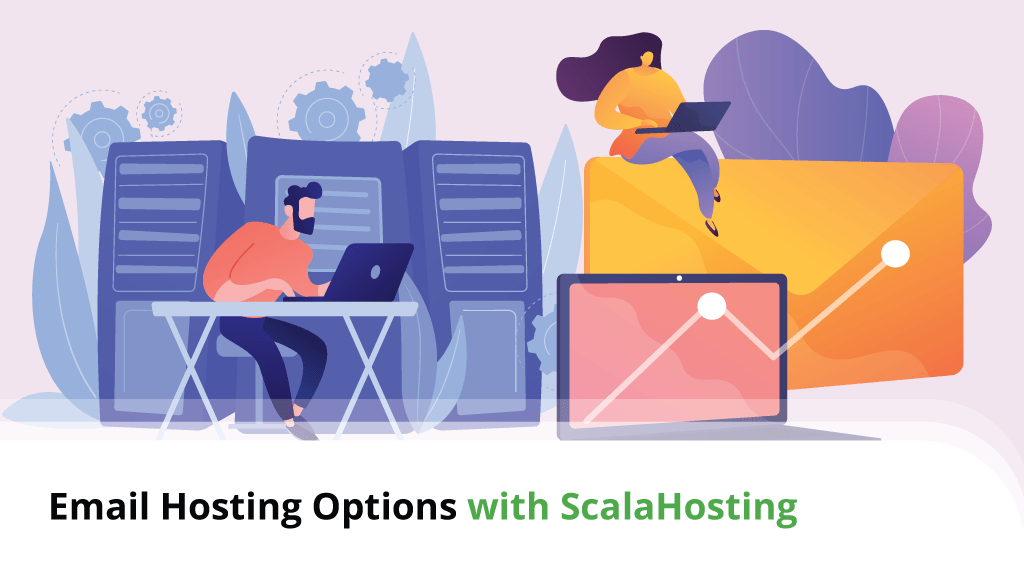Email Hosting With Unlimited Aliases
Email communication has become a staple of our everyday online lives. It’s suitable for formal and non-formal settings and can be used for anything from arranging a meeting to organizing a marketing campaign.
However, email’s popularity has brought about an unpleasant – though not unexpected – side effect. The flow of information passing through our inboxes is enormous, and keeping track of the messages’ source and destination can be challenging.
Over the years, we’ve developed quite a few tools to try and solve this problem. Email aliases are among them, and today, we’ll show you how they work.
Table of Contents:
- What is an Email Alias?
- When Would You Need an Email Alias?
- How Do Email Aliases Work?
- Creating an Email Alias On an SPanel Server
- Limitations With Using Aliases
What is an Email Alias?
An email alias is often described as a forwarding email address. Unfortunately, this may create some confusion.
You have probably seen the Forward option in your email client. Many of you have used it, as well. With it, messages sent to your email address can also arrive at another destination.
For example, [email protected] sends [email protected] an email. Alice’s email client then sends the message to [email protected]. We have email forwarding, but this doesn’t mean that [email protected] is an alias of [email protected].
These are two separate email accounts with individual users managing the mailboxes. The forwarded message arrives at John’s address, but it’s also saved in Alice’s inbox.
An email alias is different. It doesn’t have an inbox, and you don’t need to create an account for it. Instead, you tell the mail server that messages sent to [email protected] should be forwarded to [email protected].
This allows you to have a single inbox with multiple addresses.
When Would You Need an Email Alias?
Having more than one address for a single account may seem a bit pointless, but if you think about it, you’ll see that it makes a lot of sense.
Imagine, for example, that your name is John Stephenson, and your primary email address is [email protected]. Less observant users can easily make the mistake of sending their messages to john.stev[email protected]. Normally, this would result in bounced emails and missed business opportunities. However, if you set the commonly mistaken address as an alias, you will receive every single email sent to it.
While you’re at it, you may want to consider setting up other aliases like [email protected] or [email protected]. People prefer shorter, easier-to-remember email addresses, so this will definitely help ease communication.
Speaking of easing communication, you can set up an alias with your job title (e.g., [email protected], [email protected], etc.) or create addresses for departments in your organization ([email protected], [email protected], etc.). This way, potential customers won’t waste time looking for contact information, and all messages will arrive in the correct inbox.
International businesses with multiple regional domains can also benefit from email aliases. For example, you can have [email protected] as an alias for [email protected].
There are more trivial scenarios, as well. If you want to sign up for a service without revealing your actual email address, you can set up an alias and use it during registration. The online service can still send you things like a welcome email and a password reset link, but should you decide, you can stop any incoming communication from the provider by dropping the alias.
It’s a great way of filtering the messages that arrive in your inbox, and, more importantly, it gives you more control over who has your real email address.
How Do Email Aliases Work?
Email aliases use server-side forwarding. You usually get a graphical interface for creating aliases, which saves your forwarding settings in a file. In the case of Unix-based systems, the file in question is etc/aliases.
To set up an alias, you need to have a registered domain correctly pointed to a mail server. However, you don’t need to forward the alias to an address on the same domain. You can, for example, forward emails sent to [email protected] to [email protected].
The sender can’t tell whether the message is about to be forwarded by an alias. In fact, even the recipient isn’t necessarily sure which address was used exactly.
Forwarded emails retain what’s known as their SMTP envelope. This means that information on who sent them and what email address they used is attached to the message. However, this information doesn’t always coincide with what people see in their email clients, meaning an alias isn’t 100% reliable when it comes to controlling the flow of messages in your inbox.
There’s one more thing to bear in mind. The recipient server sees the IP of the forwarding system only. For example, if [email protected] is an alias of [email protected], Gmail will only see the IP of the server hosting domain.com.
Hence, if someone sends a large volume of spam to [email protected], it will automatically be forwarded to Gmail, and Google will think it’s coming from domain.com’s server. The IP could then be blocked, leading to lost legitimate communication.
Now that we know how aliases work, let’s find out how to set them up.
Creating an Email Alias On an SPanel Server
Setting up an email alias on an SPanel server takes just a couple of mouse clicks and less than a minute.
The Forwarders tool is located near the top of the User Interface’s homepage.
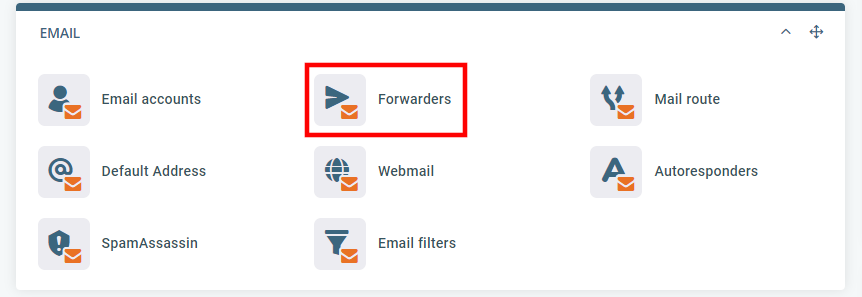
Open it, and at the bottom of the page, you’ll see a list of the forwarders you’ve already set up. Above it is the form you’ll use to create a new one.
To create an alias, pick an address by entering the username and choosing a domain from the drop-down menu on the right. All the domains and subdomains added to your account are in there.
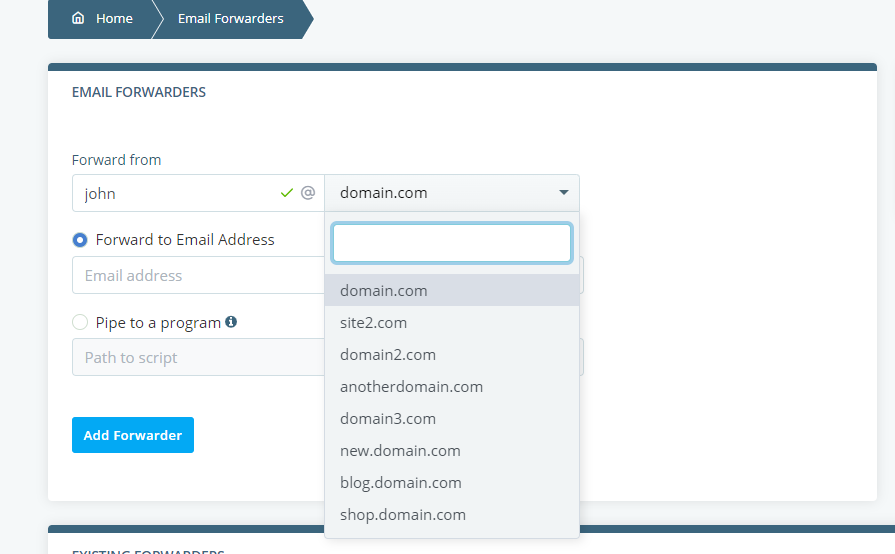
Then, enter the final destination for the messages into the Forward to Email Address field and click Add Forwarder.
cPanel’s interface may be slightly different, but the steps are pretty much identical.
Limitations With Using Aliases
Forwarders take up so little server resources, most hosting companies impose no limits on the number of aliases you can set up. ScalaHosting is no exception. You can create as many aliases as you want and set up an unlimited number of email inboxes with all but our cheapest email hosting plans.
One thing you need to remember is that the more forwarders you set up, the more difficult it will be to figure out where each email is coming from and where it’s supposed to go.